Download and Install Beast ROM V1.6 for Redmi Note 7 [Lavender] [06-08-2019]
This is the latest official build of Beast custom ROM for Xiaomi Redmi Note 7 (Lavender). Beast ROM is an AOSP based firmware developed by a Russian team with minimal settings and customization.
This new update for Redmi Note 7 (Codename: Lavender) is based on Android 9.0 Pie. Below is the full changelog.
Changelog :
- August Google security patch (Android-9.0.0_r47)
- Added back allow to customize notification led light
- Added 18 more styles for QS
- Switch to BLACK Google animation
- Added DANYCOM APN
- SmartActions: Add media controls to bindable actions
- Q style: Port Android Q lock icon on lock screen
- KeyguardHostView: Auto face unlock v2
- BoostFramework : Add an Update Hint on App update
- OP gestures: add swipe start height setting
- base: Import rest of animation from Pixel's Q4 preview image
- Clock: Fix hiding of right clock on lockscreen
- Fix StatusBar icons tinting when in split screen
- Android Q style Wifi icons
- QS tiles: Update icons from Android Q
- Keyguard: Hide check button when using PIN quick unlock
- Other fixes and system optimizations
How to Install:
- Make sure you have TWRP installed.
- Download latest Beast ROM and GApps from the links below , then copy to your phone's internal storage.
- Reboot into Recovery
- Wipe data, system & cache
- Install Beast ROM
- Install Gapps
- Install Magisk (for root)
- Reboot your phone to system

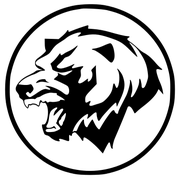
![Download and Install Beast ROM V1.6 for Redmi Note 7 [Lavender] [06-08-2019]](https://blogger.googleusercontent.com/img/b/R29vZ2xl/AVvXsEilNll82PvdQvnF6PcmdkajjRdbNeItRhncU7erbD9v8Qmh0eA-dcrB4VL4M33k__4WfuAdezBZhz2qjmZnNLKmB1D9gDiVCqRWFg1wlC3FAGDY1ma-mDAmAIAKwciA9BpQnOGZ86lYKUN1/s72-c/beast+rom.png)






![Download Turkey MIUI 12 (Android 10) for Redmi note 9 / Redmi 10x 4G (Merlin) [V12.0.4.0.QJOTRXM]](https://blogger.googleusercontent.com/img/b/R29vZ2xl/AVvXsEgPUoTklhd-Ioj9x-yxsiinbGLW1KaZQv4PXkIEllWqYxtgb4v7py5QTSMgF0nCc4ShiLMC7uX15n75fFluKAlhbBJ03l3Ff_0yWhyzqaWgj81WsdZqGKehjpN9MpNBHAC04qfDBUsD-1cg/s72-c/List-of-eligible-smartphones-to-get-MIUI-12-update.jpg)
![Download Indonesia stable MIUI 12 for Poco X3 NFC (Surya) [V12.0.3.0.QJGIDXM]](https://blogger.googleusercontent.com/img/b/R29vZ2xl/AVvXsEirv2n7vAsOh6W15ef3ojk5RP9hdS0MuTDqcEi-tANCOSaPOV8oi-iCDKETOaijofh8wpzvmtQFFJT6a04t2jsBInUs0JFw1YzCpuZ6qt_7JyImCP7R-S9lHuTK0OEXKbR2le2T1RiI4T0M/s72-c/List-of-eligible-smartphones-to-get-MIUI-12-update.jpg)


No comments: